Mitaka is 13th release of Openstack. Following are some of the notable features in Mitaka.
Compute
- Real-time Kernel-based Virtual Machine (KVM) compute nodes and custom CPU thread policies
- Live migration improvements
Storage
- Rolling upgrades in Cinder
- Disaster recovery share-replication application programming interface (API) support
Networking
- Tenant resources cleanup
- Improved security groups performance
I have configured allinone Openstack Mitaka setup on one Virtual VM using VirtaulBox.
My Virtual VM configuration are as follows.
OS – CentOS 7.2
RAM – 7168MB
Storage – 40GB
Network – One bridged adpater with static IP
vCPU – 2
Install CentOS 7.2 on VM and update to latest level and reboot the system.
Performed following steps to complete Openstack installation.
1. Configure static IP on ethernet adapter and set the relevant hostname to machine.
DEVICE=enp0s3
ONBOOT=yes
IPADDR=10.20.1.154
NETMASK=255.255.252.0
GATEWAY=10.20.0.1
BOOTPROTO=none
[root@node1 ~]# cat /etc/hosts
127.0.0.1 localhost localhost.localdomain localhost4 localhost4.localdomain4
::1 localhost localhost.localdomain localhost6 localhost6.localdomain6
10.20.1.154 Mitakastack.mylab.net Mitakastack
2. Stop and Disable NetworkManager and change selinux mode to disabled or permissive.
[root@Mitakastack ~]# systemctl stop NetworkManager
[root@Mitakastack ~]# systemctl disable NetworkManager
[root@Mitakastack ~]# sed -i ‘s/enforcing/disabled/’ /etc/selinux/config
[root@Mitakastack ~]# setenforce 0
3. On CentOS, the Extras repository provides the RPM that enables the OpenStack repository. Extras is enabled by default on CentOS 7, so you can simply install the RPM to set up the OpenStack repository.
[root@Mitakastack ~]# yum install -y centos-release-openstack-mitaka
Loaded plugins: fastestmirror
Loading mirror speeds from cached hostfile
* base: centos.webwerks.com
* extras: centos.excellmedia.net
* updates: centos.webwerks.com
Resolving Dependencies
–> Running transaction check
—> Package centos-release-openstack-mitaka.noarch 0:1-2.el7.centos will be installed
–> Processing Dependency: centos-release-qemu-ev for package: centos-release-openstack-mitaka-1-2.el7.centos.noarch
–> Processing Dependency: centos-release-ceph for package: centos-release-openstack-mitaka-1-2.el7.centos.noarch
–> Running transaction check
—> Package centos-release-ceph-hammer.noarch 0:1.0-5.el7.centos will be installed
–> Processing Dependency: centos-release-storage-common for package: centos-release-ceph-hammer-1.0-5.el7.centos.noarch
—> Package centos-release-qemu-ev.noarch 0:1.0-1.el7 will be installed
–> Processing Dependency: centos-release-virt-common for package: centos-release-qemu-ev-1.0-1.el7.noarch
–> Running transaction check
—> Package centos-release-storage-common.noarch 0:1-2.el7.centos will be installed
—> Package centos-release-virt-common.noarch 0:1-1.el7.centos will be installed
–> Finished Dependency Resolution
Dependencies Resolved
======================================================================================================================================
Package Arch Version Repository Size
======================================================================================================================================
Installing:
centos-release-openstack-mitaka noarch 1-2.el7.centos extras 5.1 k
Installing for dependencies:
centos-release-ceph-hammer noarch 1.0-5.el7.centos extras 4.5 k
centos-release-qemu-ev noarch 1.0-1.el7 extras 11 k
centos-release-storage-common noarch 1-2.el7.centos extras 4.5 k
centos-release-virt-common noarch 1-1.el7.centos extras 4.5 k
Transaction Summary
======================================================================================================================================
Install 1 Package (+4 Dependent packages)
Total download size: 29 k
Installed size: 23 k
Downloading packages:
(1/5): centos-release-ceph-hammer-1.0-5.el7.centos.noarch.rpm | 4.5 kB 00:00:00
(2/5): centos-release-storage-common-1-2.el7.centos.noarch.rpm | 4.5 kB 00:00:00
(3/5): centos-release-qemu-ev-1.0-1.el7.noarch.rpm | 11 kB 00:00:00
(4/5): centos-release-virt-common-1-1.el7.centos.noarch.rpm | 4.5 kB 00:00:00
(5/5): centos-release-openstack-mitaka-1-2.el7.centos.noarch.rpm | 5.1 kB 00:00:00
————————————————————————————————————————————–
Total 39 kB/s | 29 kB 00:00:00
Running transaction check
Running transaction test
Transaction test succeeded
Running transaction
Installing : centos-release-virt-common-1-1.el7.centos.noarch 1/5
Installing : centos-release-qemu-ev-1.0-1.el7.noarch 2/5
Installing : centos-release-storage-common-1-2.el7.centos.noarch 3/5
Installing : centos-release-ceph-hammer-1.0-5.el7.centos.noarch 4/5
Installing : centos-release-openstack-mitaka-1-2.el7.centos.noarch 5/5
Verifying : centos-release-storage-common-1-2.el7.centos.noarch 1/5
Verifying : centos-release-openstack-mitaka-1-2.el7.centos.noarch 2/5
Verifying : centos-release-ceph-hammer-1.0-5.el7.centos.noarch 3/5
Verifying : centos-release-virt-common-1-1.el7.centos.noarch 4/5
Verifying : centos-release-qemu-ev-1.0-1.el7.noarch 5/5
Installed:
centos-release-openstack-mitaka.noarch 0:1-2.el7.centos
Dependency Installed:
centos-release-ceph-hammer.noarch 0:1.0-5.el7.centos centos-release-qemu-ev.noarch 0:1.0-1.el7
centos-release-storage-common.noarch 0:1-2.el7.centos centos-release-virt-common.noarch 0:1-1.el7.centos
Complete!
4. Now install Packstack installer.
[root@Mitakastack ~]# yum -y install openstack-packstack
Loaded plugins: fastestmirror
centos-ceph-hammer | 2.9 kB 00:00:00
centos-openstack-mitaka | 2.9 kB 00:00:00
centos-qemu-ev | 2.9 kB 00:00:00
(1/3): centos-qemu-ev/7/x86_64/primary_db | 23 kB 00:00:00
(2/3): centos-ceph-hammer/7/x86_64/primary_db | 30 kB 00:00:00
(3/3): centos-openstack-mitaka/x86_64/primary_db | 452 kB 00:00:02
Loading mirror speeds from cached hostfile
* base: centos.webwerks.com
* extras: centos.excellmedia.net
* updates: centos.webwerks.com
Resolving Dependencies
–> Running transaction check
—> Package openstack-packstack.noarch 0:8.0.0-1.el7 will be installed
–> Processing Dependency: openstack-packstack-puppet = 8.0.0-1.el7 for package: openstack-packstack-8.0.0-1.el7.noarch
–> Processing Dependency: openstack-puppet-modules >= 2014.2.10 for package: openstack-packstack-8.0.0-1.el7.noarch
–> Processing Dependency: python-netaddr for package: openstack-packstack-8.0.0-1.el7.noarch
–> Processing Dependency: python-docutils for package: openstack-packstack-8.0.0-1.el7.noarch
–> Processing Dependency: pyOpenSSL for package: openstack-packstack-8.0.0-1.el7.noarch
–> Processing Dependency: PyYAML for package: openstack-packstack-8.0.0-1.el7.noarch
–> Running transaction check
—> Package PyYAML.x86_64 0:3.10-11.el7 will be installed
–> Processing Dependency: libyaml-0.so.2()(64bit) for package: PyYAML-3.10-11.el7.x86_64
—> Package openstack-packstack-puppet.noarch 0:8.0.0-1.el7 will be installed
—> Package openstack-puppet-modules.noarch 1:8.0.4-1.el7 will be installed
–> Processing Dependency: rubygem-json for package: 1:openstack-puppet-modules-8.0.4-1.el7.noarch
—> Package pyOpenSSL.noarch 0:0.15.1-1.el7 will be installed
–> Processing Dependency: python-cryptography for package: pyOpenSSL-0.15.1-1.el7.noarch
—> Package python-docutils.noarch 0:0.11-0.2.20130715svn7687.el7 will be installed
–> Processing Dependency: python-imaging for package: python-docutils-0.11-0.2.20130715svn7687.el7.noarch
—> Package python-netaddr.noarch 0:0.7.18-1.el7 will be installed
–> Running transaction check
—> Package libyaml.x86_64 0:0.1.4-11.el7_0 will be installed
—> Package python-pillow.x86_64 0:2.0.0-19.gitd1c6db8.el7 will be installed
–> Processing Dependency: libtiff.so.5(LIBTIFF_4.0)(64bit) for package: python-pillow-2.0.0-19.gitd1c6db8.el7.x86_64
–> Processing Dependency: libjpeg.so.62(LIBJPEG_6.2)(64bit) for package: python-pillow-2.0.0-19.gitd1c6db8.el7.x86_64
–> Processing Dependency: libwebp.so.4()(64bit) for package: python-pillow-2.0.0-19.gitd1c6db8.el7.x86_64
–> Processing Dependency: libtiff.so.5()(64bit) for package: python-pillow-2.0.0-19.gitd1c6db8.el7.x86_64
–> Processing Dependency: libjpeg.so.62()(64bit) for package: python-pillow-2.0.0-19.gitd1c6db8.el7.x86_64
—> Package python2-cryptography.x86_64 0:1.2.1-3.el7 will be installed
–> Processing Dependency: python2-pyasn1 >= 0.1.8 for package: python2-cryptography-1.2.1-3.el7.x86_64
–> Processing Dependency: python2-cffi >= 1.4.1 for package: python2-cryptography-1.2.1-3.el7.x86_64
–> Processing Dependency: python-idna >= 2.0 for package: python2-cryptography-1.2.1-3.el7.x86_64
–> Processing Dependency: python-ipaddress for package: python2-cryptography-1.2.1-3.el7.x86_64
–> Processing Dependency: python-enum34 for package: python2-cryptography-1.2.1-3.el7.x86_64
—> Package rubygem-json.x86_64 0:1.7.7-25.el7_1 will be installed
–> Processing Dependency: ruby(rubygems) >= 2.0.14 for package: rubygem-json-1.7.7-25.el7_1.x86_64
–> Processing Dependency: ruby(release) for package: rubygem-json-1.7.7-25.el7_1.x86_64
–> Processing Dependency: libruby.so.2.0()(64bit) for package: rubygem-json-1.7.7-25.el7_1.x86_64
–> Running transaction check
—> Package libjpeg-turbo.x86_64 0:1.2.90-5.el7 will be installed
—> Package libtiff.x86_64 0:4.0.3-14.el7 will be installed
–> Processing Dependency: libjbig.so.2.0()(64bit) for package: libtiff-4.0.3-14.el7.x86_64
—> Package libwebp.x86_64 0:0.3.0-3.el7 will be installed
—> Package python-enum34.noarch 0:1.0.4-1.el7 will be installed
—> Package python-idna.noarch 0:2.0-1.el7 will be installed
—> Package python-ipaddress.noarch 0:1.0.7-4.el7 will be installed
—> Package python2-cffi.x86_64 0:1.5.2-1.el7 will be installed
–> Processing Dependency: python-pycparser for package: python2-cffi-1.5.2-1.el7.x86_64
—> Package python2-pyasn1.noarch 0:0.1.9-6.el7.1 will be installed
—> Package ruby-libs.x86_64 0:2.0.0.598-25.el7_1 will be installed
—> Package rubygems.noarch 0:2.0.14-25.el7_1 will be installed
–> Processing Dependency: rubygem(rdoc) >= 4.0.0 for package: rubygems-2.0.14-25.el7_1.noarch
–> Processing Dependency: rubygem(psych) >= 2.0.0 for package: rubygems-2.0.14-25.el7_1.noarch
–> Processing Dependency: rubygem(io-console) >= 0.4.2 for package: rubygems-2.0.14-25.el7_1.noarch
–> Processing Dependency: /usr/bin/ruby for package: rubygems-2.0.14-25.el7_1.noarch
–> Running transaction check
—> Package jbigkit-libs.x86_64 0:2.0-11.el7 will be installed
—> Package python-pycparser.noarch 0:2.14-1.el7 will be installed
–> Processing Dependency: python-ply for package: python-pycparser-2.14-1.el7.noarch
—> Package ruby.x86_64 0:2.0.0.598-25.el7_1 will be installed
–> Processing Dependency: rubygem(bigdecimal) >= 1.2.0 for package: ruby-2.0.0.598-25.el7_1.x86_64
—> Package rubygem-io-console.x86_64 0:0.4.2-25.el7_1 will be installed
—> Package rubygem-psych.x86_64 0:2.0.0-25.el7_1 will be installed
—> Package rubygem-rdoc.noarch 0:4.0.0-25.el7_1 will be installed
–> Processing Dependency: ruby(irb) = 2.0.0.598 for package: rubygem-rdoc-4.0.0-25.el7_1.noarch
–> Running transaction check
—> Package python-ply.noarch 0:3.4-10.el7 will be installed
—> Package ruby-irb.noarch 0:2.0.0.598-25.el7_1 will be installed
—> Package rubygem-bigdecimal.x86_64 0:1.2.0-25.el7_1 will be installed
–> Finished Dependency Resolution
Dependencies Resolved
======================================================================================================================================
Package Arch Version Repository Size
======================================================================================================================================
Installing:
openstack-packstack noarch 8.0.0-1.el7 centos-openstack-mitaka 242 k
Installing for dependencies:
PyYAML x86_64 3.10-11.el7 base 153 k
jbigkit-libs x86_64 2.0-11.el7 base 46 k
libjpeg-turbo x86_64 1.2.90-5.el7 base 134 k
libtiff x86_64 4.0.3-14.el7 base 167 k
libwebp x86_64 0.3.0-3.el7 base 170 k
libyaml x86_64 0.1.4-11.el7_0 base 55 k
openstack-packstack-puppet noarch 8.0.0-1.el7 centos-openstack-mitaka 17 k
openstack-puppet-modules noarch 1:8.0.4-1.el7 centos-openstack-mitaka 3.1 M
pyOpenSSL noarch 0.15.1-1.el7 centos-openstack-mitaka 182 k
python-docutils noarch 0.11-0.2.20130715svn7687.el7 base 1.5 M
python-enum34 noarch 1.0.4-1.el7 base 52 k
python-idna noarch 2.0-1.el7 centos-openstack-mitaka 92 k
python-ipaddress noarch 1.0.7-4.el7 centos-openstack-mitaka 31 k
python-netaddr noarch 0.7.18-1.el7 centos-openstack-mitaka 1.3 M
python-pillow x86_64 2.0.0-19.gitd1c6db8.el7 base 438 k
python-ply noarch 3.4-10.el7 base 123 k
python-pycparser noarch 2.14-1.el7 base 104 k
python2-cffi x86_64 1.5.2-1.el7 centos-openstack-mitaka 214 k
python2-cryptography x86_64 1.2.1-3.el7 centos-openstack-mitaka 461 k
python2-pyasn1 noarch 0.1.9-6.el7.1 centos-openstack-mitaka 101 k
ruby x86_64 2.0.0.598-25.el7_1 base 67 k
ruby-irb noarch 2.0.0.598-25.el7_1 base 88 k
ruby-libs x86_64 2.0.0.598-25.el7_1 base 2.8 M
rubygem-bigdecimal x86_64 1.2.0-25.el7_1 base 79 k
rubygem-io-console x86_64 0.4.2-25.el7_1 base 50 k
rubygem-json x86_64 1.7.7-25.el7_1 base 75 k
rubygem-psych x86_64 2.0.0-25.el7_1 base 77 k
rubygem-rdoc noarch 4.0.0-25.el7_1 base 318 k
rubygems noarch 2.0.14-25.el7_1 base 212 k
Transaction Summary
======================================================================================================================================
Install 1 Package (+29 Dependent packages)
Total download size: 12 M
Installed size: 49 M
Downloading packages:
(1/30): libjpeg-turbo-1.2.90-5.el7.x86_64.rpm | 134 kB 00:00:00
(2/30): jbigkit-libs-2.0-11.el7.x86_64.rpm | 46 kB 00:00:01
(3/30): PyYAML-3.10-11.el7.x86_64.rpm | 153 kB 00:00:01
(4/30): libyaml-0.1.4-11.el7_0.x86_64.rpm | 55 kB 00:00:00
(5/30): libtiff-4.0.3-14.el7.x86_64.rpm | 167 kB 00:00:00
(6/30): libwebp-0.3.0-3.el7.x86_64.rpm | 170 kB 00:00:00
warning: /var/cache/yum/x86_64/7/centos-openstack-mitaka/packages/openstack-packstack-puppet-8.0.0-1.el7.noarch.rpm: Header V4 RSA/SHA1 Signature, key ID 764429e6: NOKEY
Public key for openstack-packstack-puppet-8.0.0-1.el7.noarch.rpm is not installed
(7/30): openstack-packstack-puppet-8.0.0-1.el7.noarch.rpm | 17 kB 00:00:00
(8/30): openstack-packstack-8.0.0-1.el7.noarch.rpm | 242 kB 00:00:00
python-enum34-1.0.4-1.el7.noar FAILED
http://centos.mirror.net.in/centos/7.2.1511/os/x86_64/Packages/python-enum34-1.0.4-1.el7.noarch.rpm: [Errno 14] curl#18 – “transfer closed with 53496 bytes remaining to read”
Trying other mirror.
(9/30): pyOpenSSL-0.15.1-1.el7.noarch.rpm | 182 kB 00:00:00
(10/30): python-idna-2.0-1.el7.noarch.rpm | 92 kB 00:00:00
(11/30): python-ipaddress-1.0.7-4.el7.noarch.rpm | 31 kB 00:00:00
(12/30): python-pillow-2.0.0-19.gitd1c6db8.el7.x86_64.rpm | 438 kB 00:00:00
(13/30): python-ply-3.4-10.el7.noarch.rpm | 123 kB 00:00:00
(14/30): python-pycparser-2.14-1.el7.noarch.rpm | 104 kB 00:00:00
(15/30): python-docutils-0.11-0.2.20130715svn7687.el7.noarch.rpm | 1.5 MB 00:00:01
(16/30): python-netaddr-0.7.18-1.el7.noarch.rpm | 1.3 MB 00:00:01
(17/30): python2-cffi-1.5.2-1.el7.x86_64.rpm | 214 kB 00:00:00
(18/30): python2-cryptography-1.2.1-3.el7.x86_64.rpm | 461 kB 00:00:00
(19/30): python2-pyasn1-0.1.9-6.el7.1.noarch.rpm | 101 kB 00:00:00
(20/30): ruby-2.0.0.598-25.el7_1.x86_64.rpm | 67 kB 00:00:00
(21/30): ruby-irb-2.0.0.598-25.el7_1.noarch.rpm | 88 kB 00:00:00
(22/30): openstack-puppet-modules-8.0.4-1.el7.noarch.rpm | 3.1 MB 00:00:05
(23/30): ruby-libs-2.0.0.598-25.el7_1.x86_64.rpm | 2.8 MB 00:00:02
(24/30): rubygem-bigdecimal-1.2.0-25.el7_1.x86_64.rpm | 79 kB 00:00:00
(25/30): rubygem-io-console-0.4.2-25.el7_1.x86_64.rpm | 50 kB 00:00:00
(26/30): rubygem-json-1.7.7-25.el7_1.x86_64.rpm | 75 kB 00:00:00
(27/30): rubygem-psych-2.0.0-25.el7_1.x86_64.rpm | 77 kB 00:00:00
(28/30): python-enum34-1.0.4-1.el7.noarch.rpm | 52 kB 00:00:00
(29/30): rubygem-rdoc-4.0.0-25.el7_1.noarch.rpm | 318 kB 00:00:00
(30/30): rubygems-2.0.14-25.el7_1.noarch.rpm | 212 kB 00:00:00
————————————————————————————————————————————–
Total 1.2 MB/s | 12 MB 00:00:09
Retrieving key from file:///etc/pki/rpm-gpg/RPM-GPG-KEY-CentOS-SIG-Cloud
Importing GPG key 0x764429E6:
Userid : “CentOS Cloud SIG (http://wiki.centos.org/SpecialInterestGroup/Cloud) ”
Fingerprint: 736a f511 6d9c 40e2 af6b 074b f9b9 fee7 7644 29e6
Package : centos-release-openstack-mitaka-1-2.el7.centos.noarch (@extras)
From : /etc/pki/rpm-gpg/RPM-GPG-KEY-CentOS-SIG-Cloud
Running transaction check
Running transaction test
Transaction test succeeded
Running transaction
Installing : ruby-libs-2.0.0.598-25.el7_1.x86_64 1/30
Installing : libyaml-0.1.4-11.el7_0.x86_64 2/30
Installing : libjpeg-turbo-1.2.90-5.el7.x86_64 3/30
Installing : rubygem-psych-2.0.0-25.el7_1.x86_64 4/30
Installing : rubygem-io-console-0.4.2-25.el7_1.x86_64 5/30
Installing : ruby-irb-2.0.0.598-25.el7_1.noarch 6/30
Installing : ruby-2.0.0.598-25.el7_1.x86_64 7/30
Installing : rubygem-bigdecimal-1.2.0-25.el7_1.x86_64 8/30
Installing : rubygem-json-1.7.7-25.el7_1.x86_64 9/30
Installing : rubygems-2.0.14-25.el7_1.noarch 10/30
Installing : rubygem-rdoc-4.0.0-25.el7_1.noarch 11/30
Installing : 1:openstack-puppet-modules-8.0.4-1.el7.noarch 12/30
Installing : PyYAML-3.10-11.el7.x86_64 13/30
Installing : libwebp-0.3.0-3.el7.x86_64 14/30
Installing : openstack-packstack-puppet-8.0.0-1.el7.noarch 15/30
Installing : jbigkit-libs-2.0-11.el7.x86_64 16/30
Installing : libtiff-4.0.3-14.el7.x86_64 17/30
Installing : python-pillow-2.0.0-19.gitd1c6db8.el7.x86_64 18/30
Installing : python-docutils-0.11-0.2.20130715svn7687.el7.noarch 19/30
Installing : python-idna-2.0-1.el7.noarch 20/30
Installing : python-ipaddress-1.0.7-4.el7.noarch 21/30
Installing : python-ply-3.4-10.el7.noarch 22/30
Installing : python-pycparser-2.14-1.el7.noarch 23/30
Installing : python2-cffi-1.5.2-1.el7.x86_64 24/30
Installing : python2-pyasn1-0.1.9-6.el7.1.noarch 25/30
Installing : python-netaddr-0.7.18-1.el7.noarch 26/30
Installing : python-enum34-1.0.4-1.el7.noarch 27/30
Installing : python2-cryptography-1.2.1-3.el7.x86_64 28/30
Installing : pyOpenSSL-0.15.1-1.el7.noarch 29/30
Installing : openstack-packstack-8.0.0-1.el7.noarch 30/30
Verifying : python-docutils-0.11-0.2.20130715svn7687.el7.noarch 1/30
Verifying : openstack-packstack-8.0.0-1.el7.noarch 2/30
Verifying : libjpeg-turbo-1.2.90-5.el7.x86_64 3/30
Verifying : pyOpenSSL-0.15.1-1.el7.noarch 4/30
Verifying : python-enum34-1.0.4-1.el7.noarch 5/30
Verifying : python2-cryptography-1.2.1-3.el7.x86_64 6/30
Verifying : libtiff-4.0.3-14.el7.x86_64 7/30
Verifying : rubygem-rdoc-4.0.0-25.el7_1.noarch 8/30
Verifying : python-netaddr-0.7.18-1.el7.noarch 9/30
Verifying : 1:openstack-puppet-modules-8.0.4-1.el7.noarch 10/30
Verifying : rubygem-psych-2.0.0-25.el7_1.x86_64 11/30
Verifying : python2-pyasn1-0.1.9-6.el7.1.noarch 12/30
Verifying : python-ply-3.4-10.el7.noarch 13/30
Verifying : rubygems-2.0.14-25.el7_1.noarch 14/30
Verifying : python-ipaddress-1.0.7-4.el7.noarch 15/30
Verifying : python-idna-2.0-1.el7.noarch 16/30
Verifying : rubygem-io-console-0.4.2-25.el7_1.x86_64 17/30
Verifying : python-pillow-2.0.0-19.gitd1c6db8.el7.x86_64 18/30
Verifying : ruby-2.0.0.598-25.el7_1.x86_64 19/30
Verifying : jbigkit-libs-2.0-11.el7.x86_64 20/30
Verifying : openstack-packstack-puppet-8.0.0-1.el7.noarch 21/30
Verifying : python-pycparser-2.14-1.el7.noarch 22/30
Verifying : libyaml-0.1.4-11.el7_0.x86_64 23/30
Verifying : python2-cffi-1.5.2-1.el7.x86_64 24/30
Verifying : rubygem-bigdecimal-1.2.0-25.el7_1.x86_64 25/30
Verifying : ruby-irb-2.0.0.598-25.el7_1.noarch 26/30
Verifying : rubygem-json-1.7.7-25.el7_1.x86_64 27/30
Verifying : PyYAML-3.10-11.el7.x86_64 28/30
Verifying : ruby-libs-2.0.0.598-25.el7_1.x86_64 29/30
Verifying : libwebp-0.3.0-3.el7.x86_64 30/30
Installed:
openstack-packstack.noarch 0:8.0.0-1.el7
Dependency Installed:
PyYAML.x86_64 0:3.10-11.el7 jbigkit-libs.x86_64 0:2.0-11.el7
libjpeg-turbo.x86_64 0:1.2.90-5.el7 libtiff.x86_64 0:4.0.3-14.el7
libwebp.x86_64 0:0.3.0-3.el7 libyaml.x86_64 0:0.1.4-11.el7_0
openstack-packstack-puppet.noarch 0:8.0.0-1.el7 openstack-puppet-modules.noarch 1:8.0.4-1.el7
pyOpenSSL.noarch 0:0.15.1-1.el7 python-docutils.noarch 0:0.11-0.2.20130715svn7687.el7
python-enum34.noarch 0:1.0.4-1.el7 python-idna.noarch 0:2.0-1.el7
python-ipaddress.noarch 0:1.0.7-4.el7 python-netaddr.noarch 0:0.7.18-1.el7
python-pillow.x86_64 0:2.0.0-19.gitd1c6db8.el7 python-ply.noarch 0:3.4-10.el7
python-pycparser.noarch 0:2.14-1.el7 python2-cffi.x86_64 0:1.5.2-1.el7
python2-cryptography.x86_64 0:1.2.1-3.el7 python2-pyasn1.noarch 0:0.1.9-6.el7.1
ruby.x86_64 0:2.0.0.598-25.el7_1 ruby-irb.noarch 0:2.0.0.598-25.el7_1
ruby-libs.x86_64 0:2.0.0.598-25.el7_1 rubygem-bigdecimal.x86_64 0:1.2.0-25.el7_1
rubygem-io-console.x86_64 0:0.4.2-25.el7_1 rubygem-json.x86_64 0:1.7.7-25.el7_1
rubygem-psych.x86_64 0:2.0.0-25.el7_1 rubygem-rdoc.noarch 0:4.0.0-25.el7_1
rubygems.noarch 0:2.0.14-25.el7_1
Complete!
5. Packstack takes the work out of manually setting up OpenStack. For a single node OpenStack deployment, run the following command.
[root@Mitakastack ~]# packstack –allinone
Welcome to the Packstack setup utility
The installation log file is available at: /var/tmp/packstack/20160524-042319-1L29va/openstack-setup.log
Installing:
Clean Up [ DONE ]
Discovering ip protocol version [ DONE ]
Setting up ssh keys [ DONE ]
Preparing servers [ DONE ]
Pre installing Puppet and discovering hosts’ details [ DONE ]
Adding pre install manifest entries [ DONE ]
Setting up CACERT [ DONE ]
Adding AMQP manifest entries [ DONE ]
Adding MariaDB manifest entries [ DONE ]
Adding Apache manifest entries [ DONE ]
Fixing Keystone LDAP config parameters to be undef if empty[ DONE ]
Adding Keystone manifest entries [ DONE ]
Adding Glance Keystone manifest entries [ DONE ]
Adding Glance manifest entries [ DONE ]
Adding Cinder Keystone manifest entries [ DONE ]
Checking if the Cinder server has a cinder-volumes vg[ DONE ]
Adding Cinder manifest entries [ DONE ]
Adding Nova API manifest entries [ DONE ]
Adding Nova Keystone manifest entries [ DONE ]
Adding Nova Cert manifest entries [ DONE ]
Adding Nova Conductor manifest entries [ DONE ]
Creating ssh keys for Nova migration [ DONE ]
Gathering ssh host keys for Nova migration [ DONE ]
Adding Nova Compute manifest entries [ DONE ]
Adding Nova Scheduler manifest entries [ DONE ]
Adding Nova VNC Proxy manifest entries [ DONE ]
Adding OpenStack Network-related Nova manifest entries[ DONE ]
Adding Nova Common manifest entries [ DONE ]
Adding Neutron VPNaaS Agent manifest entries [ DONE ]
Adding Neutron FWaaS Agent manifest entries [ DONE ]
Adding Neutron LBaaS Agent manifest entries [ DONE ]
Adding Neutron API manifest entries [ DONE ]
Adding Neutron Keystone manifest entries [ DONE ]
Adding Neutron L3 manifest entries [ DONE ]
Adding Neutron L2 Agent manifest entries [ DONE ]
Adding Neutron DHCP Agent manifest entries [ DONE ]
Adding Neutron Metering Agent manifest entries [ DONE ]
Adding Neutron Metadata Agent manifest entries [ DONE ]
Adding Neutron SR-IOV Switch Agent manifest entries [ DONE ]
Checking if NetworkManager is enabled and running [ DONE ]
Adding OpenStack Client manifest entries [ DONE ]
Adding Horizon manifest entries [ DONE ]
Adding Swift Keystone manifest entries [ DONE ]
Adding Swift builder manifest entries [ DONE ]
Adding Swift proxy manifest entries [ DONE ]
Adding Swift storage manifest entries [ DONE ]
Adding Swift common manifest entries [ DONE ]
Adding Provisioning manifest entries [ DONE ]
Adding Provisioning Glance manifest entries [ DONE ]
Adding Provisioning Demo bridge manifest entries [ DONE ]
Adding Gnocchi manifest entries [ DONE ]
Adding Gnocchi Keystone manifest entries [ DONE ]
Adding MongoDB manifest entries [ DONE ]
Adding Redis manifest entries [ DONE ]
Adding Ceilometer manifest entries [ DONE ]
Adding Ceilometer Keystone manifest entries [ DONE ]
Adding Aodh manifest entries [ DONE ]
Adding Aodh Keystone manifest entries [ DONE ]
Adding Nagios server manifest entries [ DONE ]
Adding Nagios host manifest entries [ DONE ]
Copying Puppet modules and manifests [ DONE ]
Applying 10.20.1.154_prescript.pp
10.20.1.154_prescript.pp: [ DONE ]
Applying 10.20.1.154_amqp.pp
Applying 10.20.1.154_mariadb.pp
10.20.1.154_amqp.pp: [ DONE ]
10.20.1.154_mariadb.pp: [ DONE ]
Applying 10.20.1.154_apache.pp
10.20.1.154_apache.pp: [ DONE ]
Applying 10.20.1.154_keystone.pp
Applying 10.20.1.154_glance.pp
Applying 10.20.1.154_cinder.pp
10.20.1.154_keystone.pp: [ DONE ]
10.20.1.154_glance.pp: [ DONE ]
10.20.1.154_cinder.pp: [ DONE ]
Applying 10.20.1.154_api_nova.pp
10.20.1.154_api_nova.pp: [ DONE ]
Applying 10.20.1.154_nova.pp
10.20.1.154_nova.pp: [ DONE ]
Applying 10.20.1.154_neutron.pp
10.20.1.154_neutron.pp: [ DONE ]
Applying 10.20.1.154_osclient.pp
Applying 10.20.1.154_horizon.pp
10.20.1.154_osclient.pp: [ DONE ]
10.20.1.154_horizon.pp: [ DONE ]
Applying 10.20.1.154_ring_swift.pp
10.20.1.154_ring_swift.pp: [ DONE ]
Applying 10.20.1.154_swift.pp
10.20.1.154_swift.pp: [ DONE ]
Applying 10.20.1.154_provision.pp
Applying 10.20.1.154_provision_glance
10.20.1.154_provision.pp: [ DONE ]
10.20.1.154_provision_glance: [ DONE ]
Applying 10.20.1.154_provision_bridge.pp
10.20.1.154_provision_bridge.pp: [ DONE ]
Applying 10.20.1.154_gnocchi.pp
10.20.1.154_gnocchi.pp: [ DONE ]
Applying 10.20.1.154_mongodb.pp
Applying 10.20.1.154_redis.pp
10.20.1.154_mongodb.pp: [ DONE ]
10.20.1.154_redis.pp: [ DONE ]
Applying 10.20.1.154_ceilometer.pp
10.20.1.154_ceilometer.pp: [ DONE ]
Applying 10.20.1.154_aodh.pp
10.20.1.154_aodh.pp: [ DONE ]
Applying 10.20.1.154_nagios.pp
Applying 10.20.1.154_nagios_nrpe.pp
10.20.1.154_nagios.pp: [ DONE ]
10.20.1.154_nagios_nrpe.pp: [ DONE ]
Applying Puppet manifests [ DONE ]
Finalizing [ DONE ]
**** Installation completed successfully ******
Additional information:
* A new answerfile was created in: /root/packstack-answers-20160524-042320.txt
* Time synchronization installation was skipped. Please note that unsynchronized time on server instances might be problem for some OpenStack components.
* File /root/keystonerc_admin has been created on OpenStack client host 10.20.1.154. To use the command line tools you need to source the file.
* To access the OpenStack Dashboard browse to http://10.20.1.154/dashboard .
Please, find your login credentials stored in the keystonerc_admin in your home directory.
* To use Nagios, browse to http://10.20.1.154/nagios username: nagiosadmin, password: 22f657b2066a4ba6
* The installation log file is available at: /var/tmp/packstack/20160524-042319-1L29va/openstack-setup.log
* The generated manifests are available at: /var/tmp/packstack/20160524-042319-1L29va/manifests
This completes Openstack Installation.
Now try to login to Horizon dashboard using admin credentials from keystonerc_admin file created after installation.
If you have run Packstack previously, there will be a file in your home directory named something like packstack-answers-20130722-153728.txt You will probably want to use that file again, using the --answer-file option, so that any passwords you have already set (for example, mysql) will be reused.
Enjoy 🙂
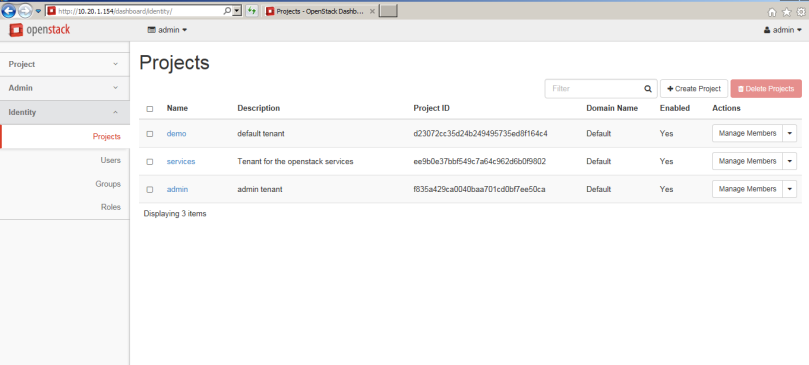
“packstack –allinone” is wrong, please correct that to:
“packstack –allinone”
LikeLike
if you copy from logs it will appear as -allinone. You can now check your comment as well.
LikeLike